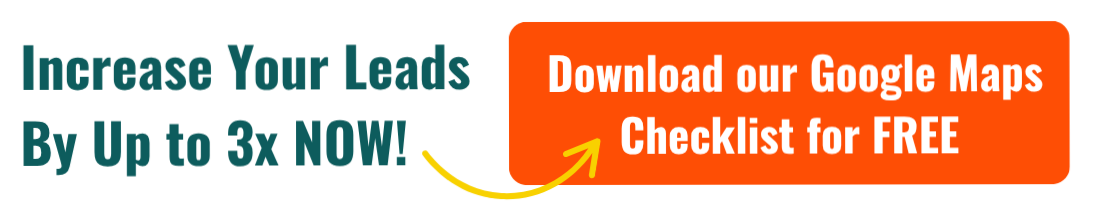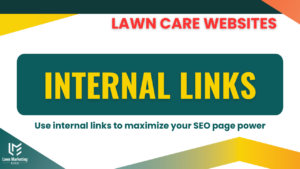Transform Your Lawn Care Website’s First Impression Without a Designer
Does your lawncare website struggle to convert visitors into paying customers?
Is your homepage hero section falling flat and failing to grab attention?
Keep reading if you answered “yes” to either of these questions!
At Lawn Marketing Edge, I’m obsessed with website elements that actually WORK and drive real results. After analyzing over 150 top-performing lawn care websites and helping our clients achieve 3x conversion rates with simple design tweaks, I can tell you this: most lawn and landscape businesses are leaving serious money on the table with subpar hero images.
The good news? You don’t need to hire an expensive designer or blow your budget on professional photography. I’m going to show you exactly how to transform a basic lawn photo into a professional, conversion-focused hero image in just minutes using Canva. This is the exact technique we’ve used for clients who’ve seen immediate increases in lead generation after implementation.
Need a homepage upgrade? Check out our insanely affordable homepage upgrade option! <<<<
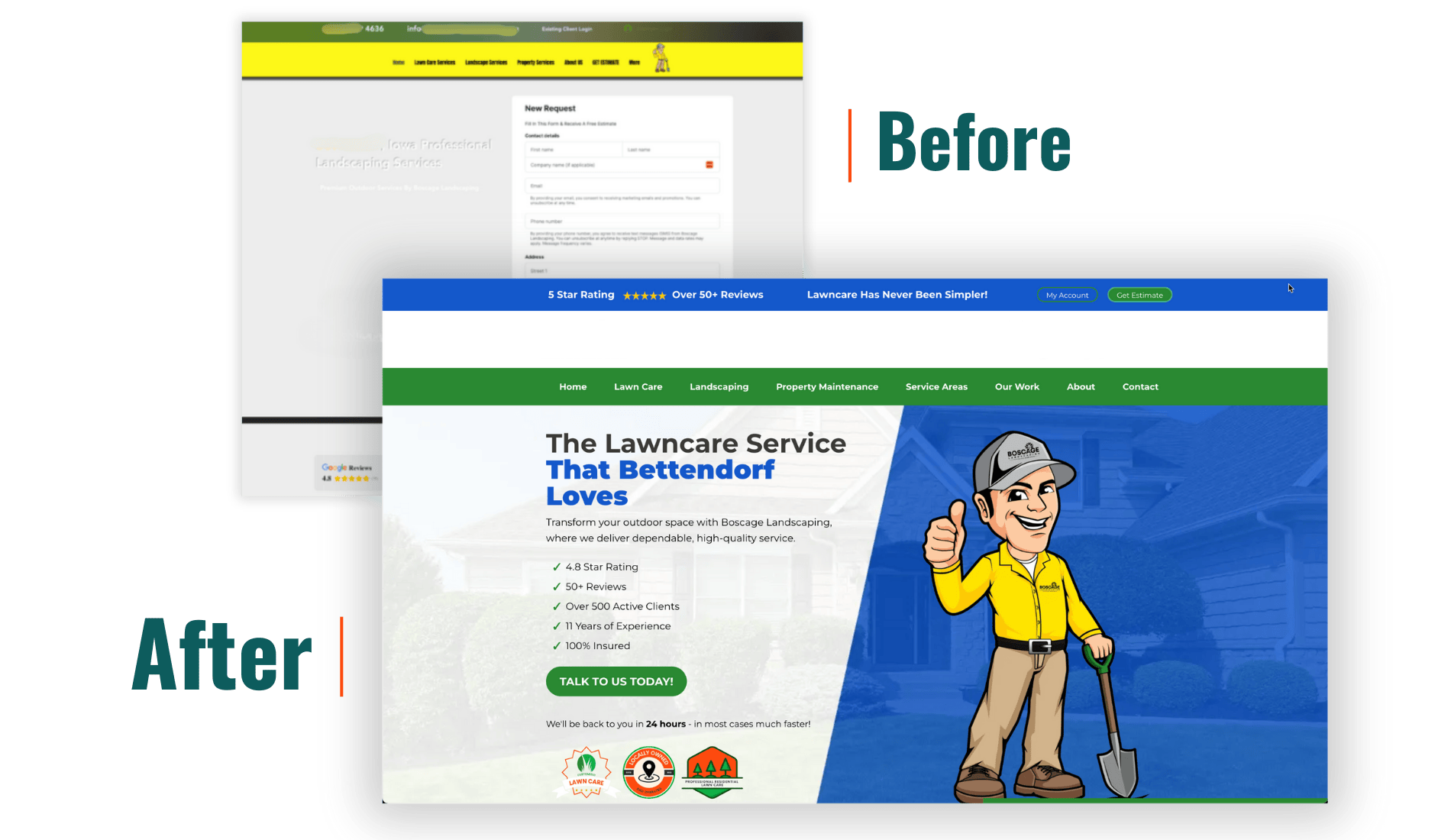
Why Your Hero Section Matters More Than You Think
Let’s be honest – in competitive markets like Nashville, Charlotte, or Denver where homeowners have plenty of options, your website’s first impression can make or break a potential lead. Our client data shows that visitors make judgments about your business quality within 2.7 seconds of landing on your site.
A bland, flat hero image like this:
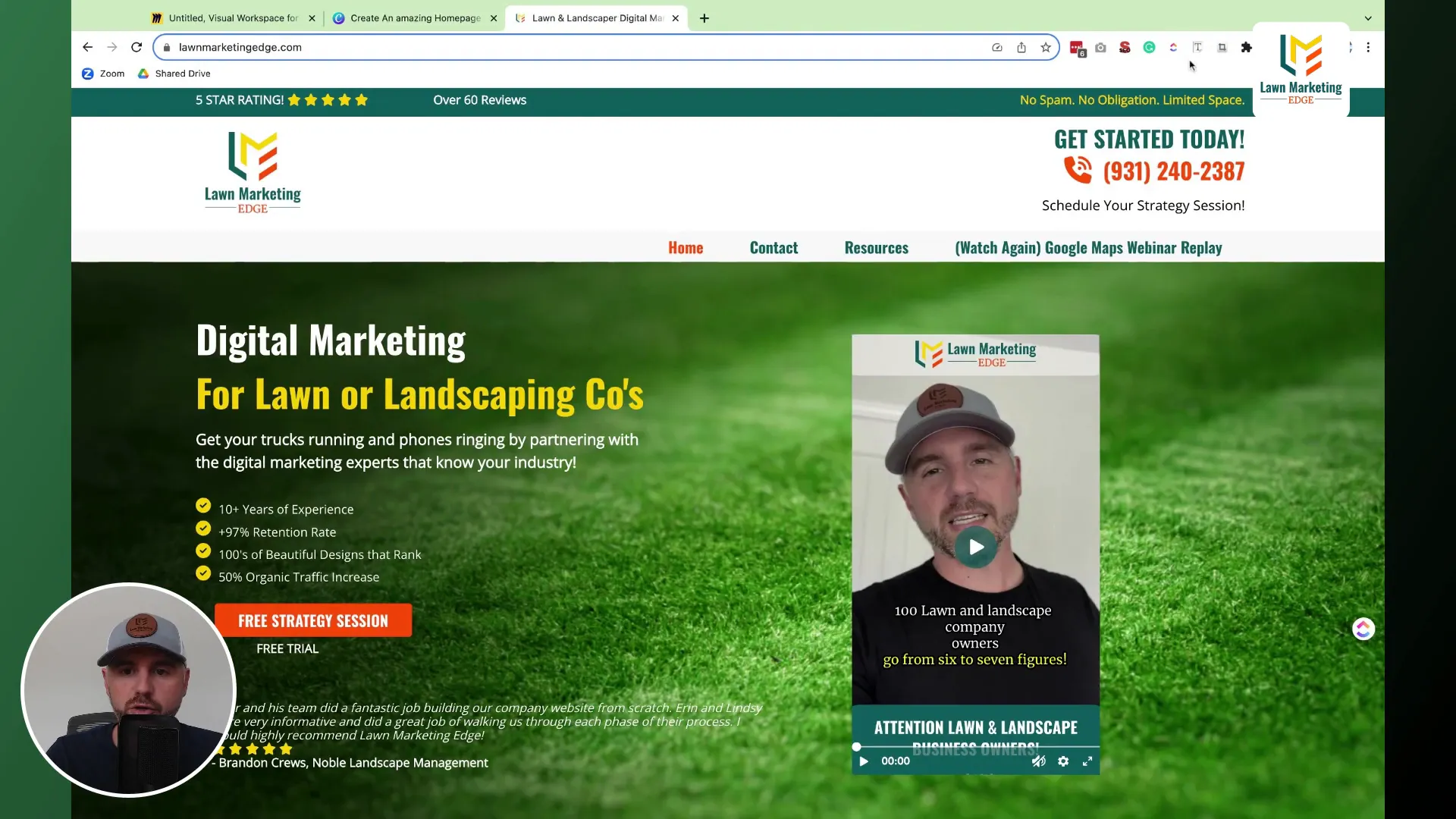
That won’t inspire confidence or compel action. But a professionally designed hero section with depth, contrast, and focus like this:
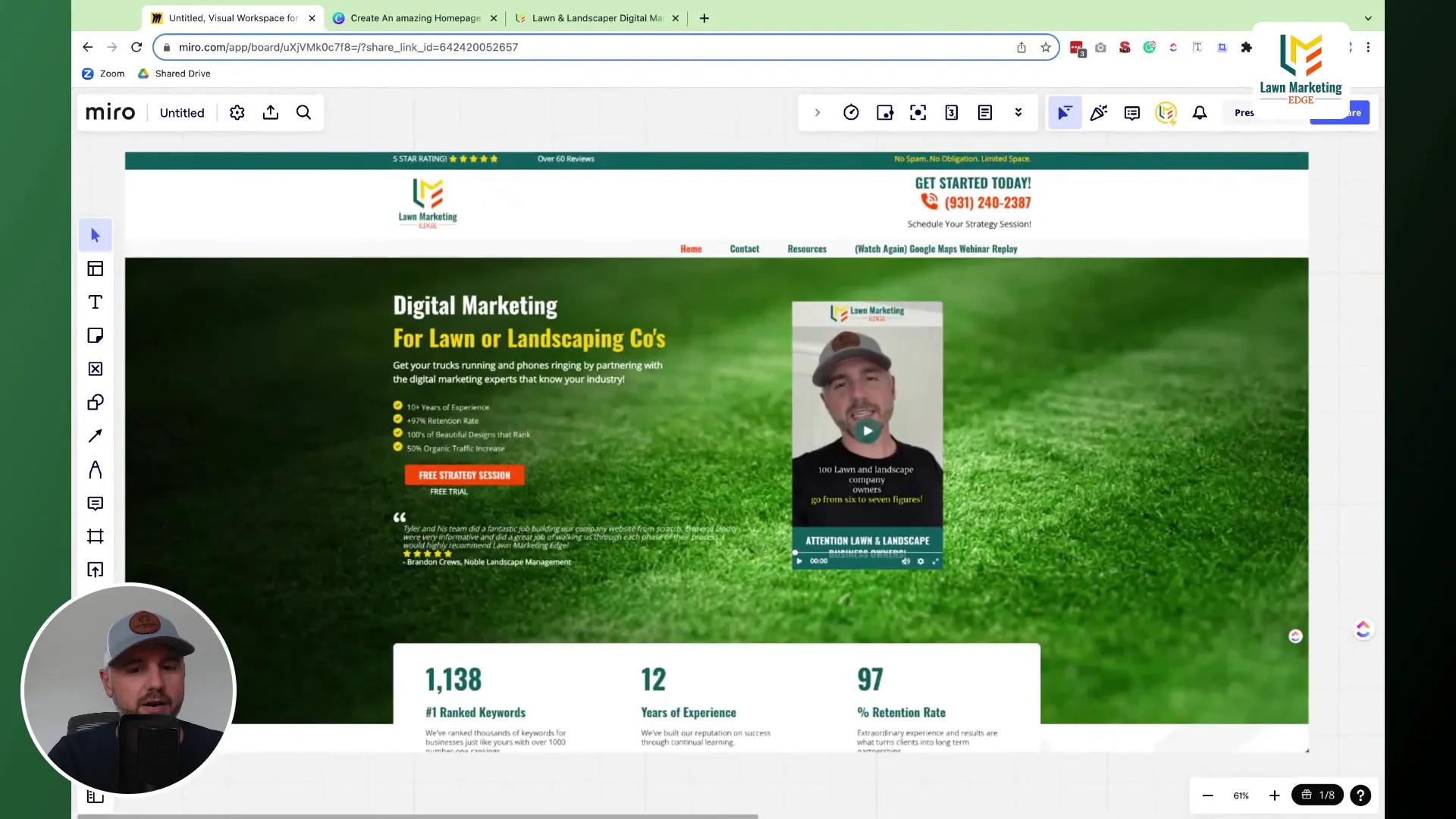
Now THAT can instantly elevate your brand and make those yellows and whites in your CTAs pop – leading to higher conversion rates.
Step 1: Get Your Hero Image Dimensions Right First
Before diving into design, you need to know the exact dimensions of your website’s hero section. Most lawn care websites we’ve audited use dimensions around 2500px wide by 1200px tall, but yours may differ.
Use Chrome’s ruler extension to measure your exact hero dimensions:
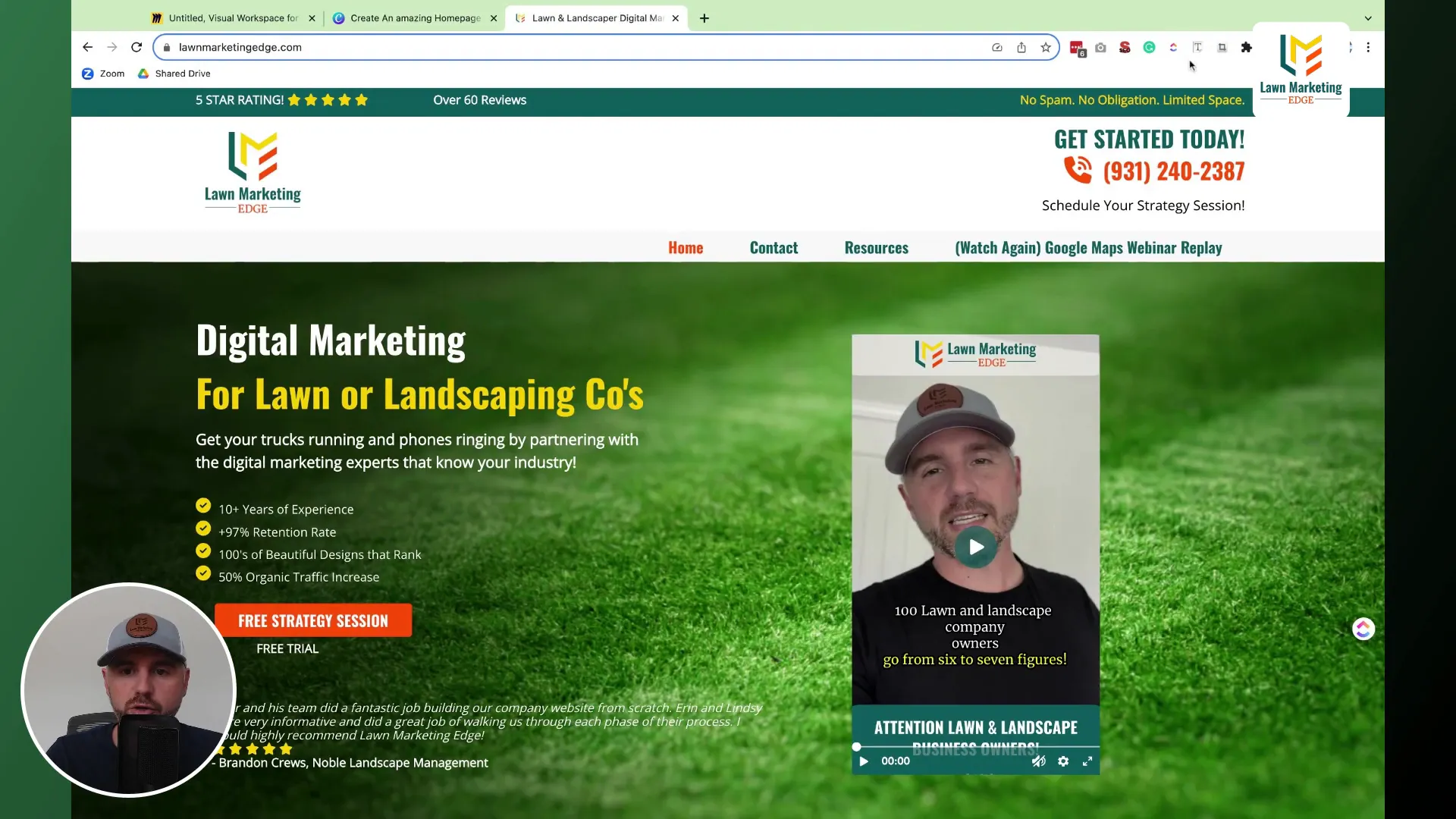
Once you have your dimensions, create a new custom-sized design in Canva with those exact measurements. This precision ensures your hero image will fit perfectly without awkward cropping or stretching.
Step 2: Find the Perfect Base Lawn Image
Even if you don’t have professional photos of your work, Canva has a fantastic selection of free lawn and landscape images.
After analyzing hundreds of high-converting lawn care websites, we’ve found that images showing lush, healthy turf with some depth perform best for general lawn care services, while properties with distinctive landscape features work better for landscape design companies.
Search “beautiful lawn” in Canva’s photo section:
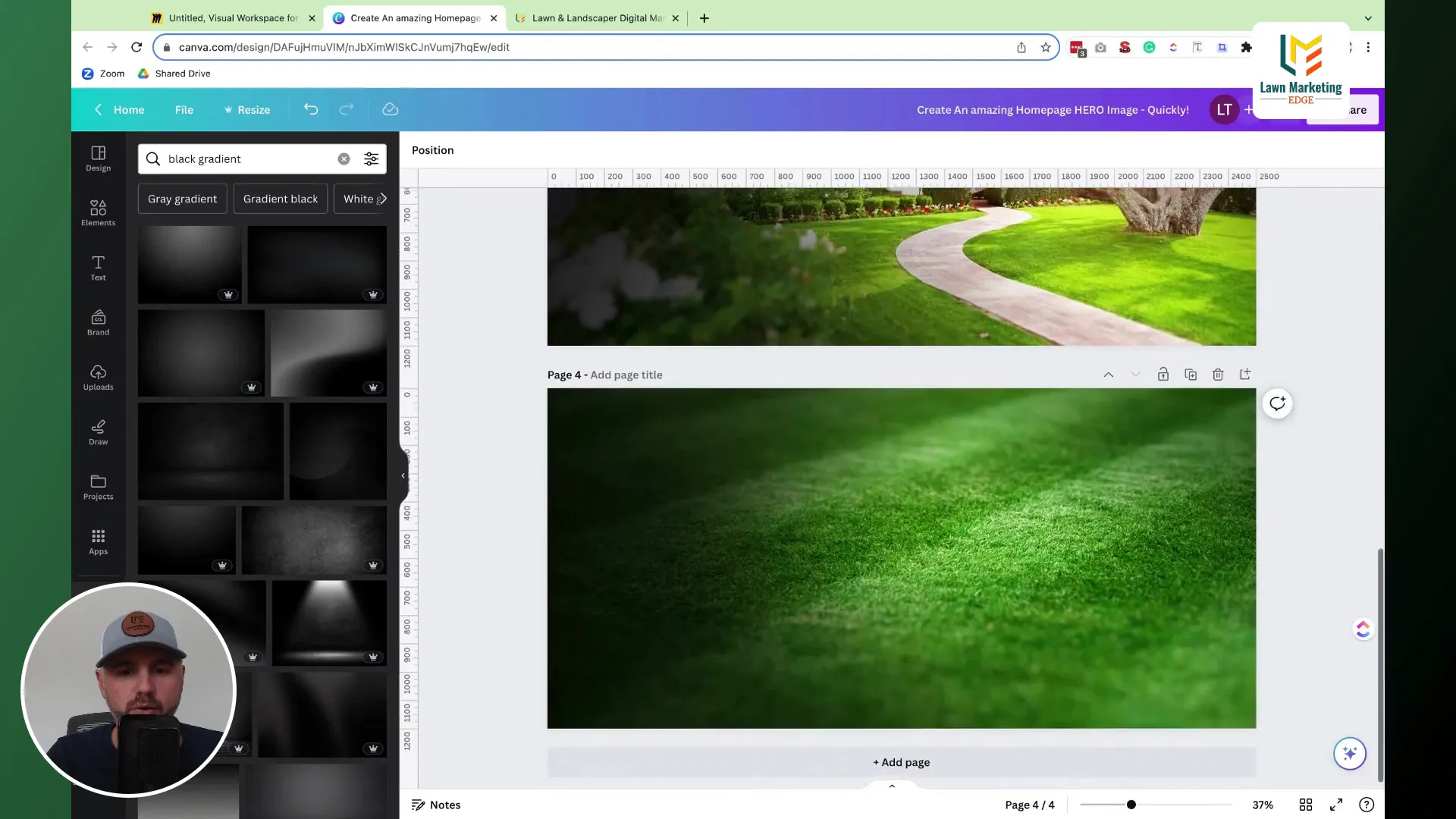
Select an image that aligns with your primary service focus. If you’re primarily a lawn care company in Memphis that also offers landscaping, choose an image that showcases pristine turf. If you’re a Denver-based landscape design company that also handles maintenance, pick an image with more design elements.
Step 3: Add the “Secret Sauce” – Strategic Gradient Layers
This is where the magic happens. The difference between amateur and professional hero images often comes down to contrast and depth – which we can create with strategic gradient placement.
Search for “black gradient” in Canva’s elements section:
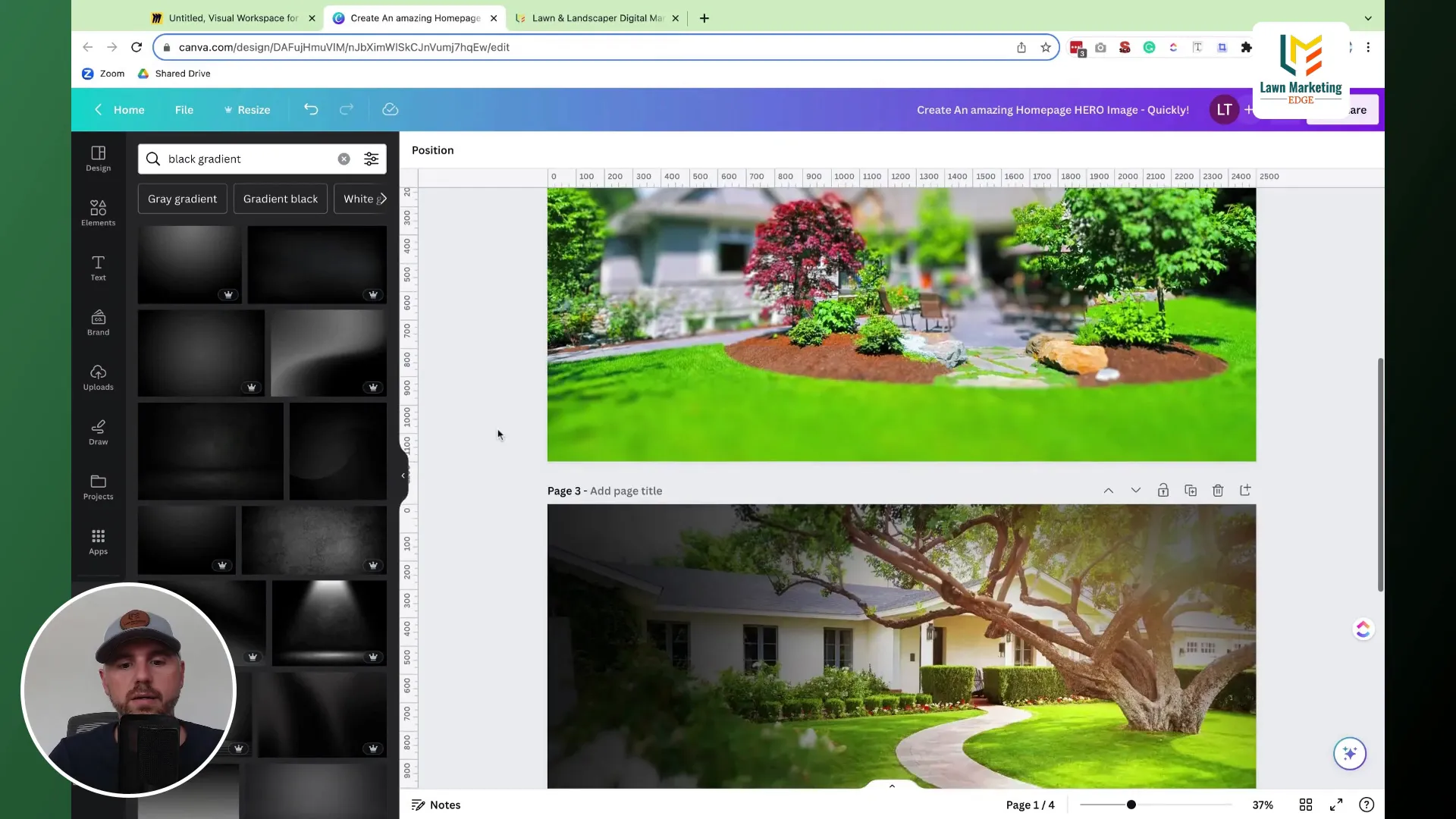
Pro tip from our Nashville lawn care client who saw a serious conversion boost: Position your gradients based on where your hero text and CTA will appear. If your text will be on the left (which I recommend for most lawn care sites), place darker gradients on the left side.
Layer multiple gradients for a sophisticated look:
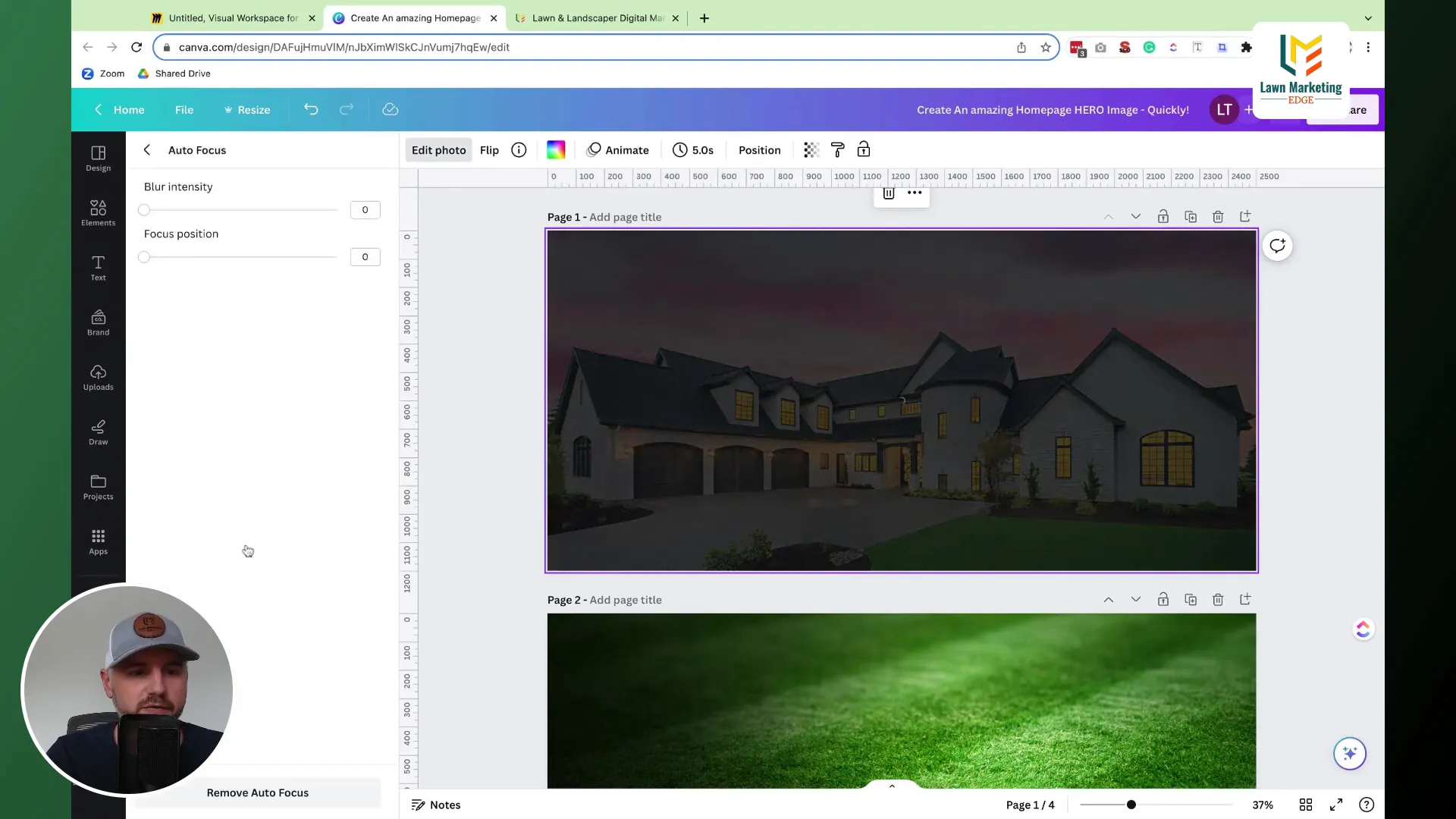
You can duplicate, flip, and adjust opacity for different effects. Remember, the goal is to create contrast that makes your text and call-to-action buttons stand out while maintaining a professional appearance.
Step 4: The Pro Touch – Use Canva’s Autofocus for Depth
Here’s a technique our top-performing lawn care clients use that most competitors miss: Canva’s autofocus feature creates a sophisticated depth-of-field effect that instantly elevates your image quality.
Before applying gradients, select your base image and click “Edit image” → “Autofocus”:
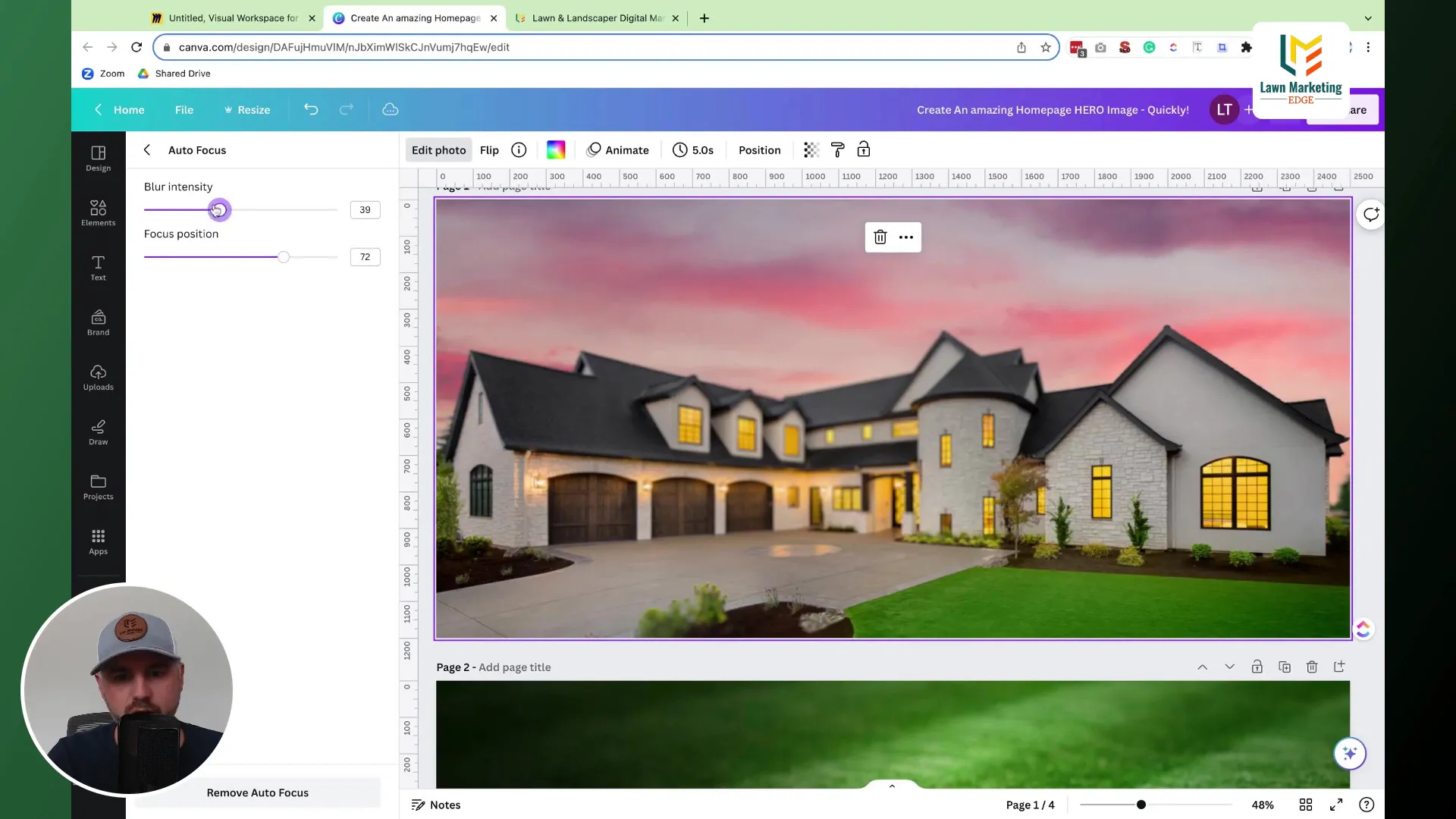
For lawn care companies, focus on the grass and slightly blur buildings or other elements:
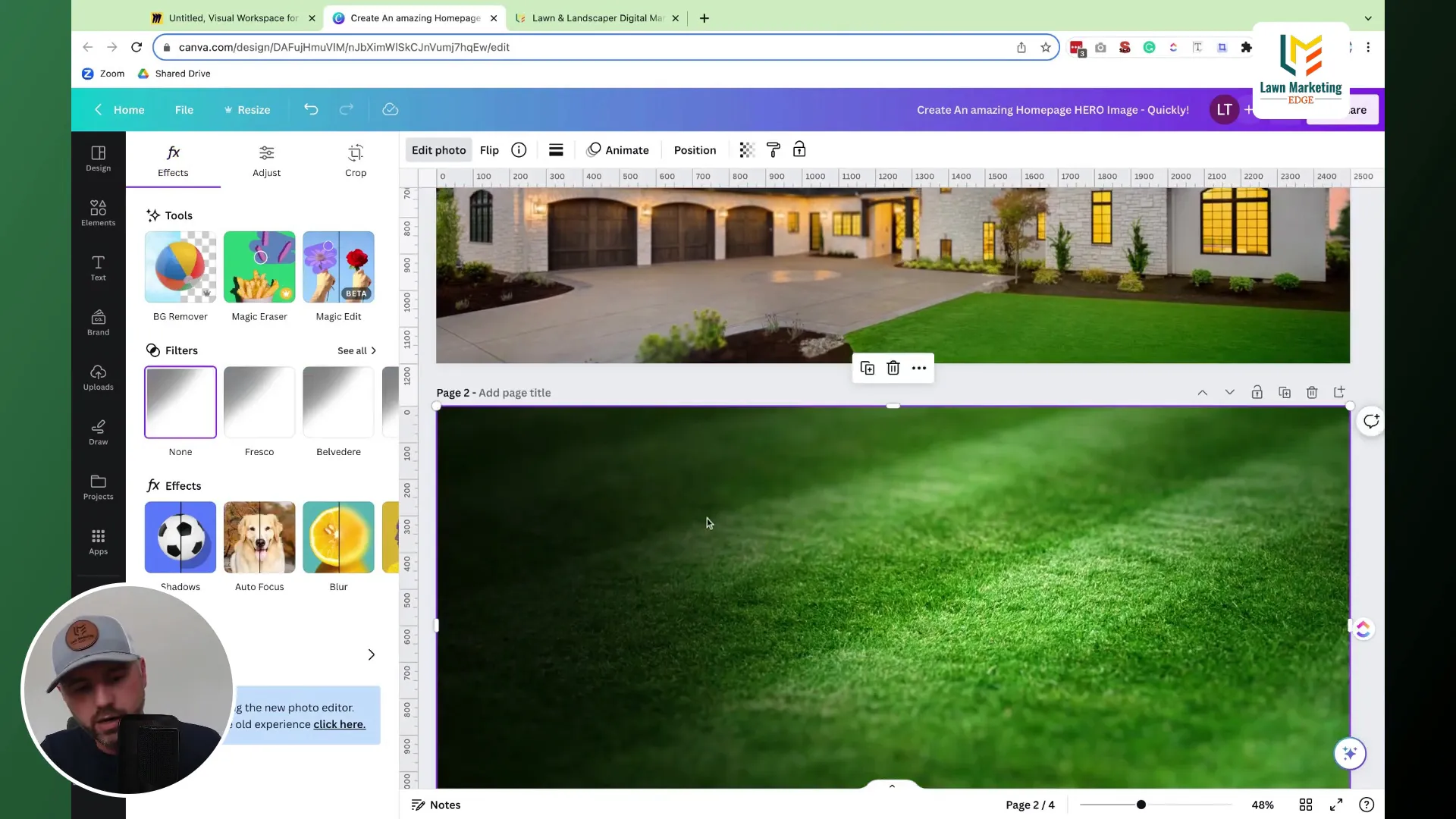
For landscape design businesses, you might focus more on the overall property while slightly blurring the edges. This subtle effect creates a professional look that’s impossible to achieve with basic stock photos alone.
Step 5: Perfect Your Gradient Placement for Maximum Impact
With your autofocused image in place, it’s time to refine your gradient layers for maximum visual impact.
Position your gradients strategically, especially where your text will be placed:
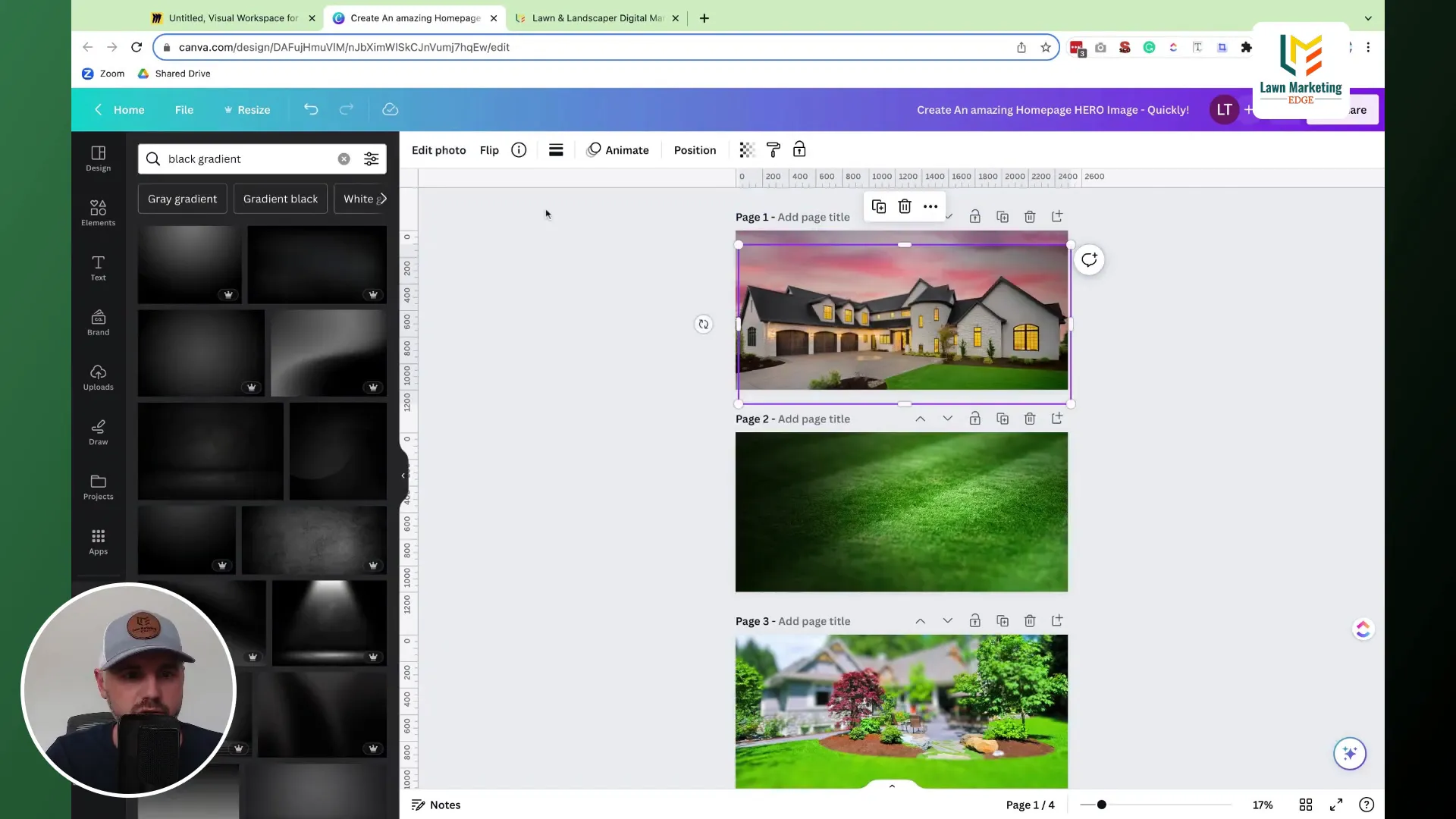
If you’re targeting competitive markets like Charlotte or Denver, where homeowners have high expectations for service quality, creating a sophisticated hero image becomes even more critical.
For businesses focusing on premium services, increase the gradient intensity for a more dramatic effect:
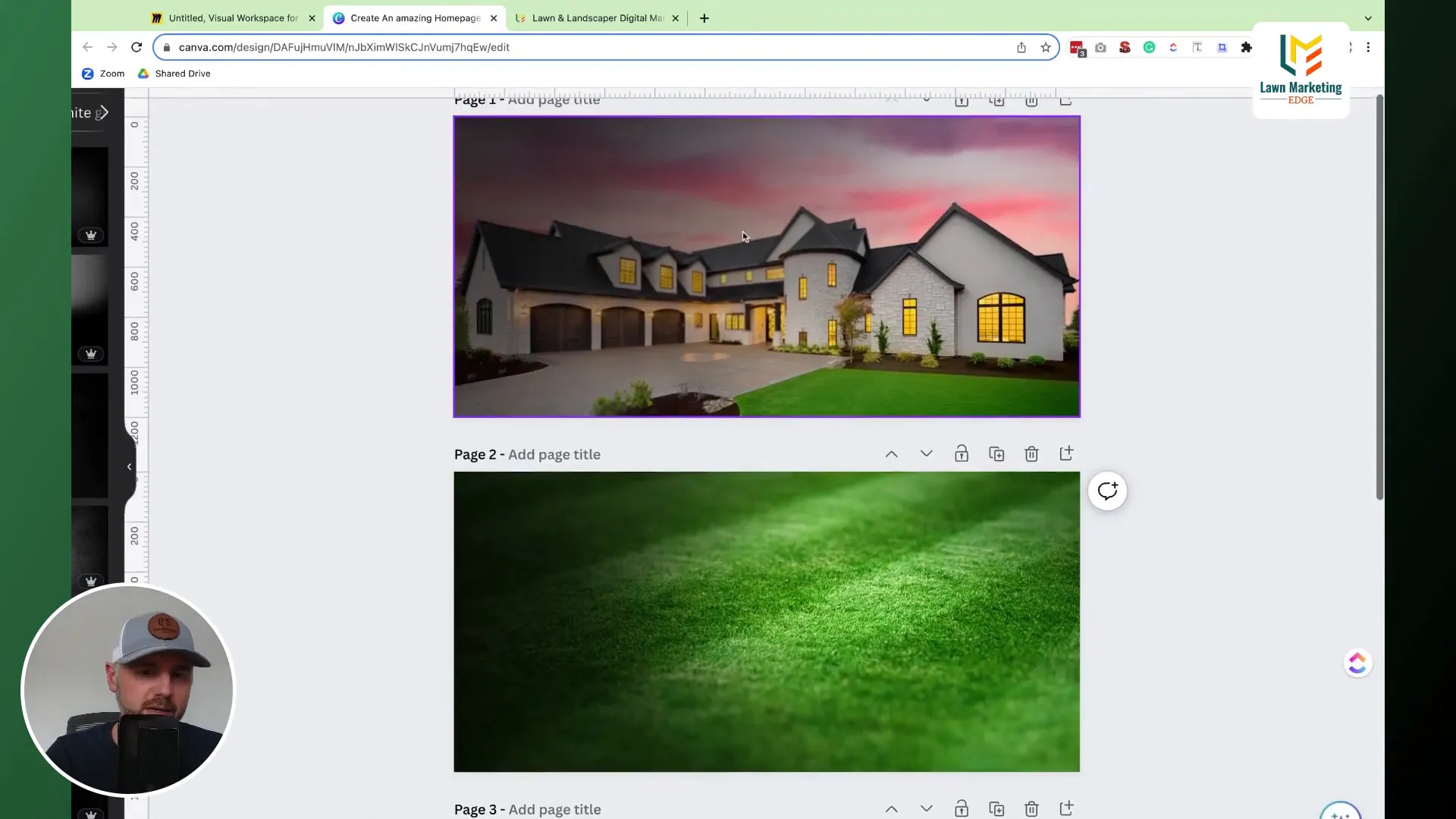
In our SEO analysis of top-ranking lawn care websites, we found that light text on darker gradient backgrounds consistently outperforms other color combinations for driving conversions:
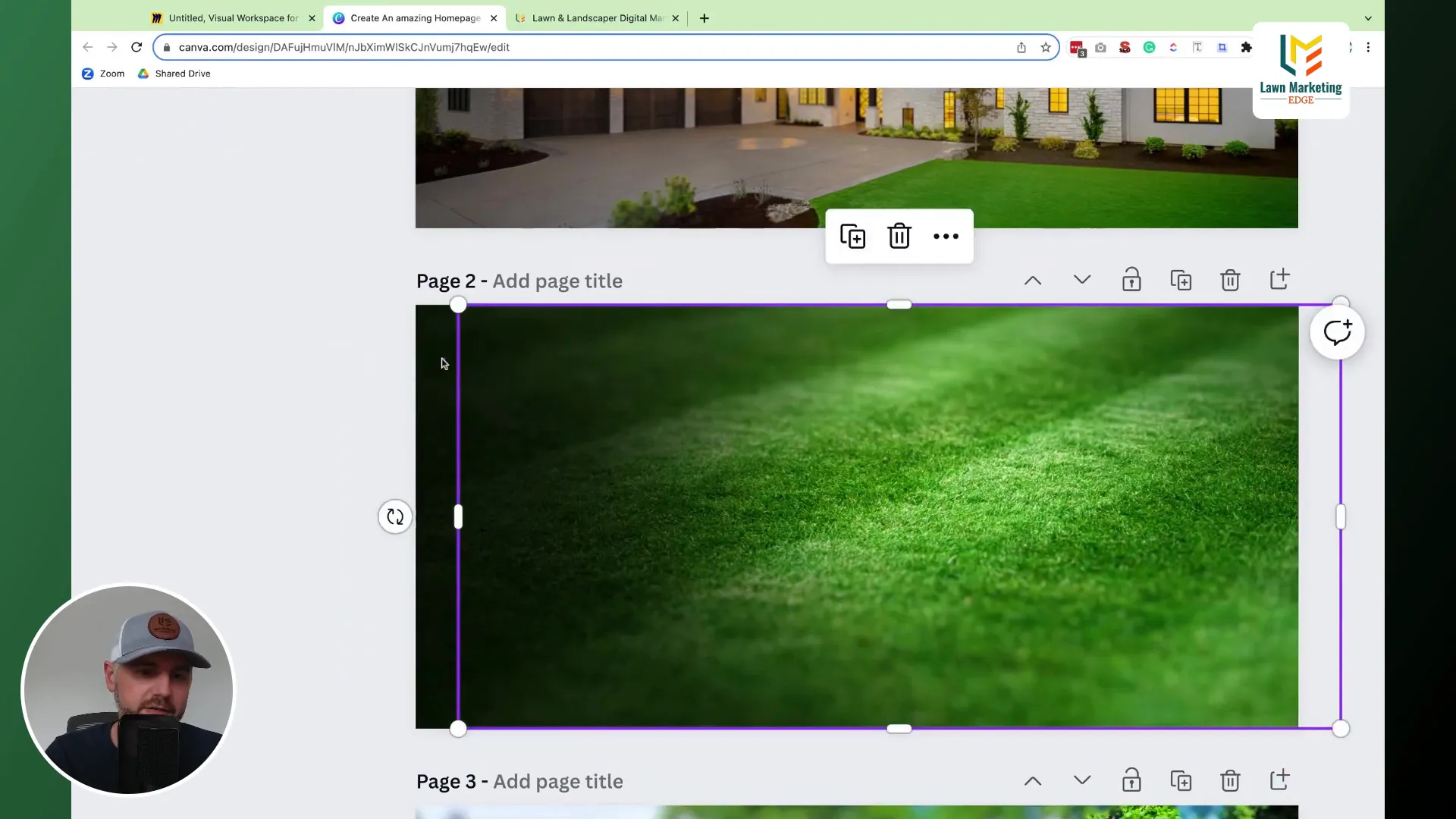
Why This Matters: The “Before and After” Impact
In our 10+ years of designing high-converting lawn and landscape websites, we’ve consistently seen how a professional hero image transforms both perception and performance:
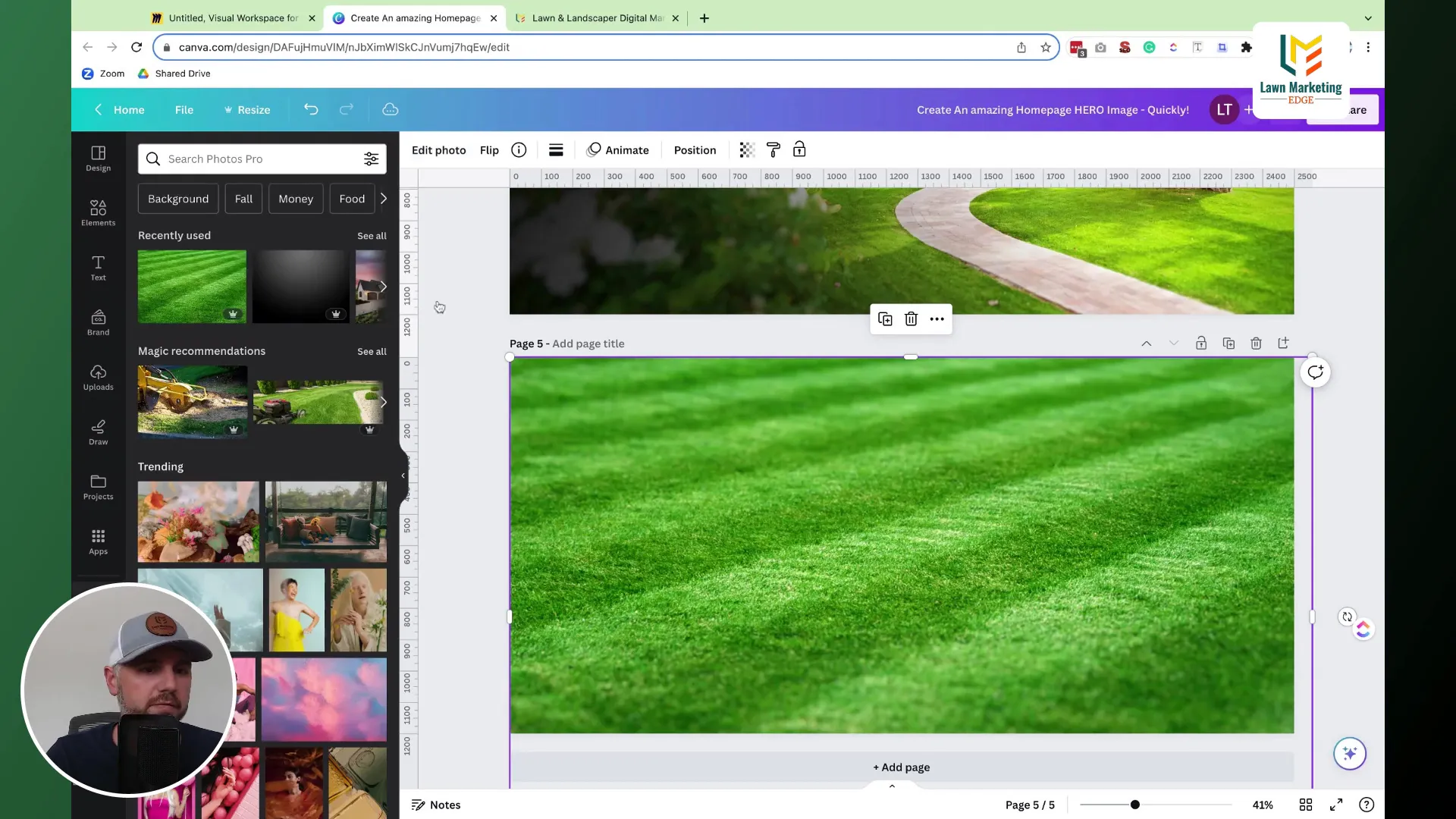
The difference is striking. The enhanced version creates immediate trust, makes your calls-to-action pop, and positions your business as a professional option in your service area.
Our client in Memphis saw quote requests increase by 32% after implementing just this one change to their website. Another client in Nashville reported that their average lead quality improved significantly, with more high-value landscaping projects coming through their upgraded website.
Ready to Transform Your Homepage Hero?
Your website’s hero section is often the difference between a visitor bouncing or becoming a lead. With these simple techniques, you can create a professional-looking hero image in minutes that:
- Creates immediate trust with potential clients
- Makes your call-to-action buttons stand out
- Positions your business as the professional choice
- Improves overall conversion rates
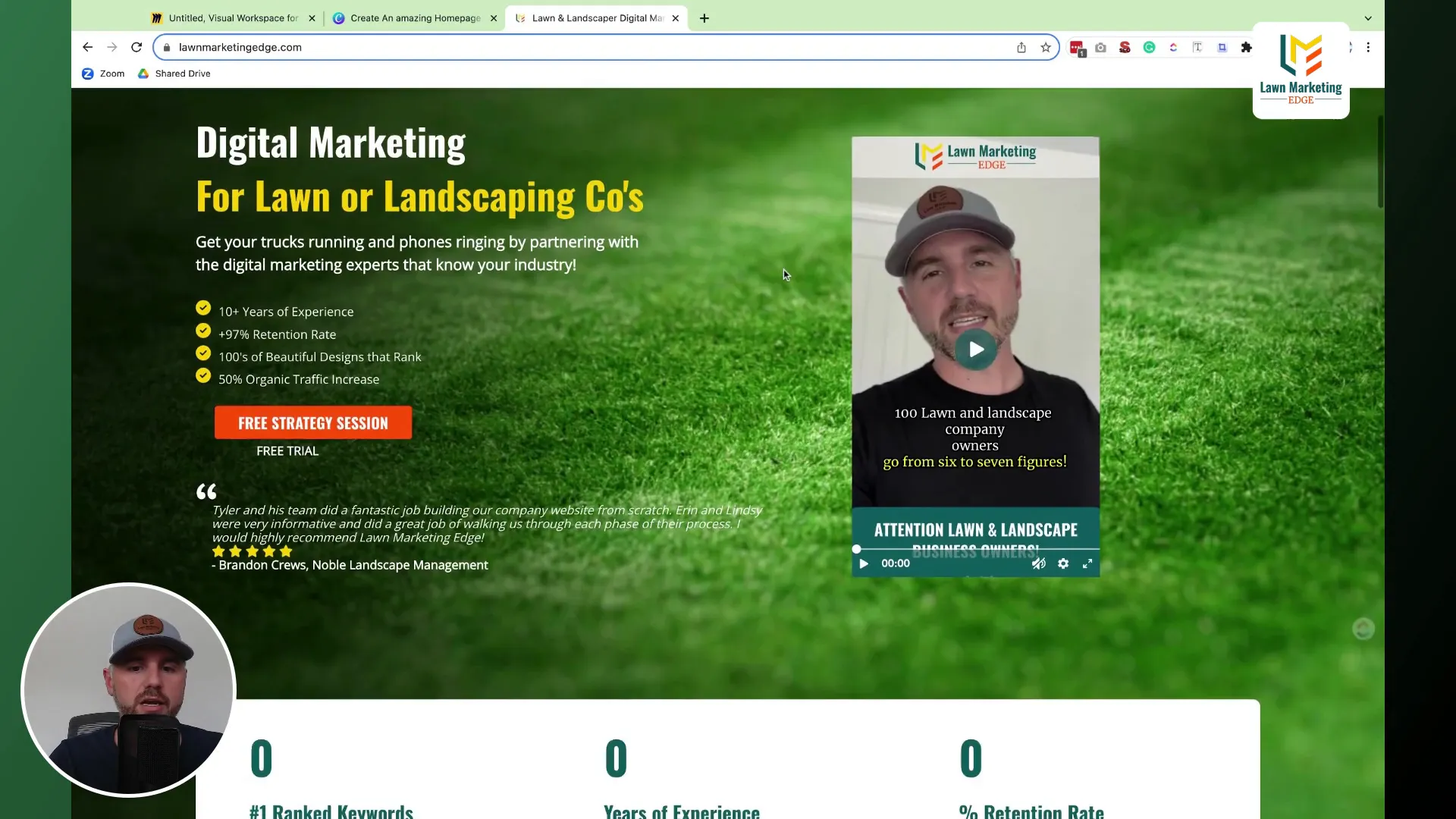
At Lawn Marketing Edge, we specialize in digital marketing strategies that drive real results for lawn and landscape businesses. If you’d like help implementing these techniques or want to learn more about how to improve your website’s conversion rate, book a free strategy session today.
Remember, in the competitive lawn and landscape industry, small details make a big difference. Start with your hero image, and watch your conversions grow!